Tableau Cloud Help
Get Started 

Use Tableau Cloud Manager 

Administer a Site 

Configure Site Authentication 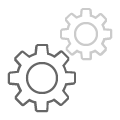
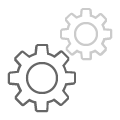
Create and Interact with Views on the Web 

Manage Data 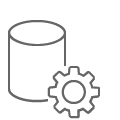
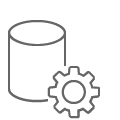
Refresh Data 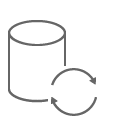
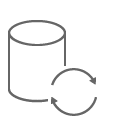
Use Tableau Bridge 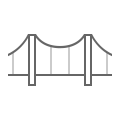
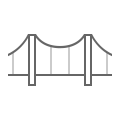
Automate and Extend 


