Use Tableau Cloud Manager
Tableau Cloud Manager (TCM) provides administrators with a centralised management interface for overseeing their organisation's Tableau Cloud sites. With TCM, cloud administrators can create and edit sites, manage users and monitor licence consumption across multiple sites, all from a single location. Any changes made within TCM are applied at the top level, or tenant, and then shared across all associated sites, ensuring streamlined administration and governance.
For information about Tableau Cloud Manager REST API capabilities, see Tableau Cloud Manager REST API(Link opens in a new window).
Cloud administrators are the only users with access to Tableau Cloud Manager, a role assigned explicitly within TCM. While most cloud administrators typically access a single TCM tenant, your organisation's structure may permit access to multiple tenants.
Now that we’ve discussed the capabilities of TCM, let’s explore the concepts it manages within Tableau Cloud.
Understanding tenant and site administration in Tableau Cloud
Before you jump into Tableau Cloud Manager (TCM), it’s important to learn the concepts of tenant and site to understand the administrative structure of Tableau Cloud.
Tenant: A tenant in Tableau Cloud is the top-level administrative layer that encompasses your organisation's Tableau Cloud deployment. Think of a tenant as the container that holds all your sites, users and licences. Cloud administrators operate at this level through TCM, ensuring centralised control over Tableau Cloud. Within this structure, TCM acts as a centralised location to configure changes for multiple sites, such as adding or deleting users and licence management.
Site: A site, by comparison, is under the tenant and can be thought of as a workspace or a dedicated environment for a specific team, department or project. Each site has its own set of content, users and permissions, which site administrators manage. While site administrators have control over their individual sites, including managing workbooks, data sources and user access, they operate within the constraints set at the tenant level. Sites provide a focused area for collaboration and analytics without exposing the administrative functions of the tenant.
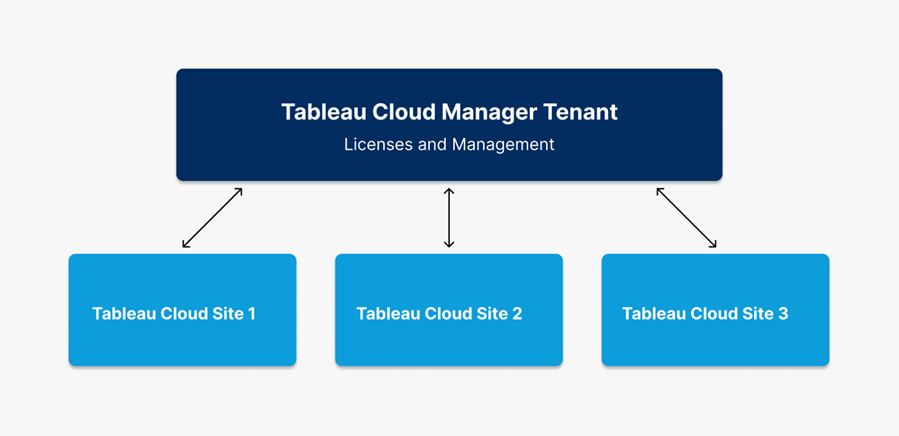
In summary, the tenant is the administrative layer that holds all the sites, and a site is a contained environment where teams can work independently. This structure allows for centralised control at the tenant level and flexible management at the site level, enabling organisations to scale their use of Tableau Cloud efficiently and securely.
