Tableau enablement intranet
This content is part of Tableau Blueprint – a maturity framework allowing you to zoom in and improve how your organisation uses data to drive impact. To begin your journey, take our assessment(Link opens in a new window).
As your deployment grows from hundreds to thousands of users, it can be difficult for users to connect with one another. The enablement intranet allows numerous users to connect across departments and geographic locations. It will serve as the hub for all Tableau resources with the goal of creating a consistent user experience and helping everyone form new habits based on best practices.
The following sections define topics you can publish on your intranet that will allow your user community to quickly and easily find information about onboarding, governance policies and procedures, other Tableau users, and more. By sharing this information proactively, you’ll get ahead of the questions and lower the barriers to providing governed, self-service analytics. An example site map is shown below:
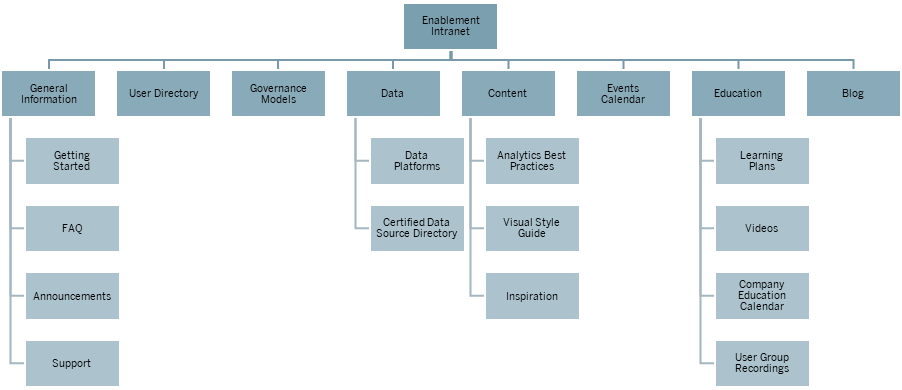
Getting Started
When a new user is interested in a licence, who do they contact? What do they need to know to start using Tableau? What resources are available? As Tableau is deployed broadly across your organisation, if you’re the only one trying to onboard every user, there will be trouble ahead. As more users adopt Tableau, it becomes more difficult to effectively manage and support the user community because there aren’t enough resources to provide one-on-one assistance.
The “Getting started” area connects new users with necessary resources on your intranet and throughout the company. Get users over the hump and on to using Tableau instead of struggling. This is the first step in empowering users and building your organisation’s Tableau community.
Think of the common questions you might get:
- How do I obtain a licence and install software or access Tableau Server or Tableau Cloud?
- What are the basic skills for each licence level? (detailed below)
- When is training and what is needed for my corresponding role?
- Who is using Tableau in my department?
- How do I connect to data?
- What certified data sources are available?
Additionally, publishing links to Tableau’s online help topics will help to set the baseline skills for viewing and interacting with data:
- Sign in to Tableau Server or Tableau Cloud
- What can I do with a Tableau site?
- What can I do with a Tableau web view?
- Explore and analyse data in a view
- Use custom views
- Share web views
- Subscribe to views
- Send data-driven alerts
- Comment on views
For Creators and Explorers, provide the following links:
- Web Authoring and Tableau Desktop Feature Comparison
- Creators: Get Started with Web Authoring
- Creators: Connect to data on the web
- Prepare Data on the Web
- Edit Views on the Web
- Connect to published data sources while web editing
- Create a Dashboard
- Create a Story
- Save your work
FAQ
Maintaining an FAQ will help users quickly and easily answer common questions, as well as save you time from not having to directly respond to every question. In the event that a Data Doctor programme is implemented in your organisation, consider tracking the number of questions asked and what topics are most often covered. Tracking this information will help you identify common topics and categories for questions, and what training should be given to fill those knowledge gaps. We recommend encouraging your readers to provide feedback on your most common questions, whether by enabling feedback on articles, suggesting edits via a specific chat channel or emailing a specific distribution list.
Support
In the support area, define where a user should go for assistance, including Peer-to-peer assistance, office hours and logging a support ticket. If a user cannot find the help they need, then they are more likely to become frustrated with the situation and not continue using Tableau. Establish and document an escalation path for tickets in case a question cannot be answered by an expert within the user’s team or department. For more information, see Tableau support processes.
When enabling peer-to-peer support, encourage one another to learn, teach and discover solutions together. Knowing how to search efficiently using Tableau search engines is a fast and easy way to often move past a technical roadblock.
You should also take advantage of Tableau’s online Help and Knowledge Base by publishing links to common help support topics: Tableau Desktop and Tableau Prep Builder. On these pages, you’ll find a list of popular topics that you can curate on your enablement intranet’s support page.
Announcements
Post announcements on the enablement intranet to communicate everything from user group meetings, learning plans, training opportunities and office hours to maintenance windows, upgrades and other service-impacting events.
User directory
Creating a user directory makes people discoverable, promotes the exchange of ideas, helps users find others in or outside of their team for assistance, and builds your user community. The user directory should include every licensed Tableau user, with their name, department, title, licence level, skill belt level and certification level.
A list of licensed Tableau users can be obtained from the Tableau Server Community TS Users data source and joined with HR, training and certification data to provide a complete profile of each user. Alternatively, the Tableau Users tab of the Tableau Blueprint Planner will also include this information and can be used as the data source to create the list. Use Tableau to create the view and embed it in the web page.
Governance models
Combining people, processes and technology, it is informed users who put your company’s Tableau governance models into practice. Help your users understand the centralised, delegated and self-governing models of data and content governance, which were established with the Tableau Blueprint Planner’s governance worksheet, by publishing guidelines, policies and processes. Users need to understand and reference your organisation’s workflow regarding data source certification and content promotion for everything from sandbox to production projects.
Data platforms
Your company’s sources of data should be listed so that users know where to go for what kind of data. Document the database name, table or view, type of authentication and access request requirements on each one.
Certified data source directory
To help users understand what trusted data is available to them and more quickly find a governed dataset for their analysis, create a certified data source directory. The certified data source directory lists curated, governed data sources. At a minimum, it should include the data source name, owner and the source of the data. Since one department’s data can be helpful context for another department, consider sharing all certified data source names in the directory to increase awareness around availability while also minimising the possibility of duplication.
Certified data sources can be obtained from the Tableau Server Community TS Data Connections data source by filtering on [Data Source is Certified] = TRUE. Use Tableau to create the view and embed it in the web page.
Analytics best practices
With analytics best practices readily available on the enablement intranet, content authors will have guidelines for choosing the right chart type and creating effective, actionable dashboards for content consumers. For more information, see Analytics best practices in Tableau.
Visual style guide
Do your users know what a great dashboard looks like? By publishing a visual style guide, you will give your users a head start on design, as well as guidance on how to differentiate between ad-hoc and certified content, which fonts and brand colours to use, and other formatting options. Often the best place to start defining a visual style is your corporate brand or style guide. Post a custom colour palette and layout template in this area. For more information on branded layout templates, see Analytics best practices in Tableau.
Inspiration
You can embed Tableau RSS and/or X (formerly Twitter) feeds in an intranet page to deliver current content directly from Tableau to your user community. Tableau provides an RSS feed for the Tableau blog which can be consumed with an RSS viewer web component. Separately, Tableau provides an email subscription service for Tableau Public’s Viz of the Day gallery. Tableau (@tableau) and Tableau Public (@tableaupublic) X feeds can be embedded in your intranet by using X’s embedding page.
For the latest and greatest content in data visualisation, join the #datafam by following Tableau Visionaries and Ambassadors on X.
Events calendar
Building an events calendar based on engagement activities outlined in Tableau community engagement and Tableau support processes can assist your users with engagement and adoption. These activities include user group meetings, admin group meetings, lunch-and-learn events and office hours.
Learning plans
To help users understand the skills needed for their job function and licence type, publish learning plans for each of the roles: Site Admins, Project Leaders, Creators, Explorers and Viewers. For more information on learning plans, see Tableau education. and check out a sample training plan on Tableau Public.
Data literacy resources
Provide resources on foundational data literacy skills to enable anyone in your organisation to establish a baseline of data literacy. Include links to our Data Skills 10 Million page, where we outline resources as part of our #PledgeforData – a pledge to champion data skills and train 10 million people!
Company education calendar
The company education calendar has recurring meetings for site admin-, project leader-, Creator-, Explorer-, and Viewer-focused training sessions that will be held in a web meeting or a classroom. Holding these sessions monthly or even weekly, especially when first starting out, will provide everyone with the information they need to begin using Tableau. For more information, see Tableau education.
User group recordings
By recording your internal user group meetings, you can make them available to anyone who was unable to attend in person. They can serve as a useful reference for training new users as well.
