Get Data Source Model
🕐 2 min read
Get the data model in the data source
The Request data source model method provides you with the logical table and relationship metadata in a published data source. This method requires that you pass in the data source object, as shown in this example:
{
"datasource": {
"datasourceLuid": "",
}
}
Request data source model response
This API method returns two objects: logicalTables and logicalTableRelationships. The logicalTables object returns these fields:
logicalTableId: The logical table LUID.caption: The user-defined logical table display name.
The logicalTableRelationships object returns these fields:
fromLogicalTable: Contains the key:value pair for LUID of the table on the left.toLogicalTable: Contains the key:value pair for LUID of the table on the right.
Example output
For this example, let’s use a data source with the following model in the Tableau user interface:
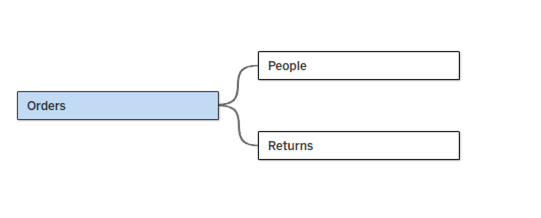
A request to this data source returns the following response:
{
"logicalTables": [
{
"logicalTableId": "Orders_ECFCA1FB690A41FE803BC071773BA862",
"caption": "Orders"
},
{
"logicalTableId": "People_D73023733B004CC1B3CB1ACF62F4A965",
"caption": "People"
},
{
"logicalTableId": "Returns_2AA0FE4D737A4F63970131D0E7480A03",
"caption": "Returns"
}
],
"logicalTableRelationships": [
{
"fromLogicalTable": {
"logicalTableId": "Orders_ECFCA1FB690A41FE803BC071773BA862"
},
"toLogicalTable": {
"logicalTableId": "People_D73023733B004CC1B3CB1ACF62F4A965"
}
},
{
"fromLogicalTable": {
"logicalTableId": "Orders_ECFCA1FB690A41FE803BC071773BA862"
},
"toLogicalTable": {
"logicalTableId": "Returns_2AA0FE4D737A4F63970131D0E7480A03"
}
}
]
}
For more information, see The Tableau Data Model.