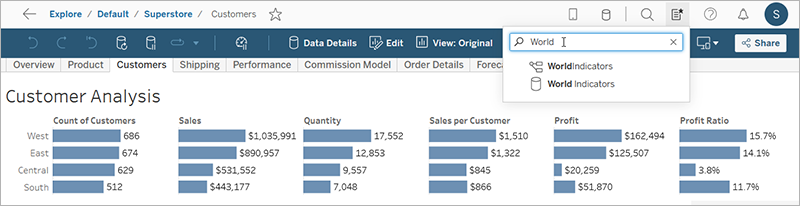Mark Favourites
To make it easy to find your most-used content, you can mark it as a favourite. You can add any type of content to your favourites, except for embedded data sources.
Mark content as a favourite
Click the favourites star near the content name.
In grid view:

Or in list view:
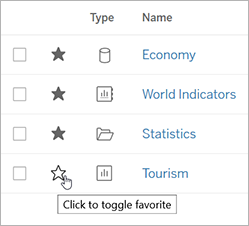
Alternatively, when you have a view open, click the star in the header.
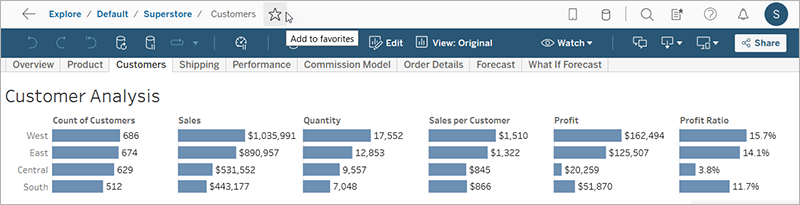
Remove an item from favourites
Click the star that you used to mark the favourite.
Find favourites
To access your Favourites page, from the navigation panel, click Favourites.
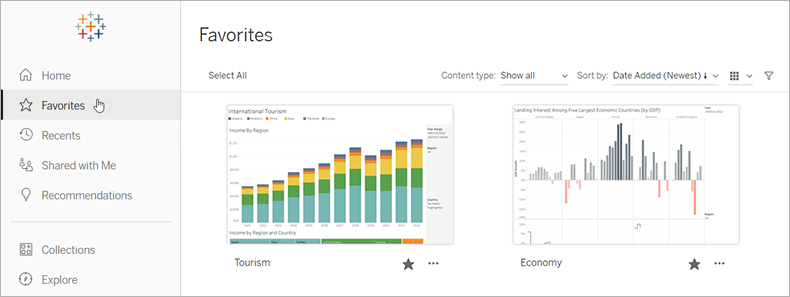
You can filter the content on your Favourites page to find specific items. Filters are helpful if you accumulate a large number of favourites. For more information, see Filtered search.
Note: Your recently added favourites also appear on the Home page.
Organise your favourites
In grid view, drag and drop cards to reorder your favourites.
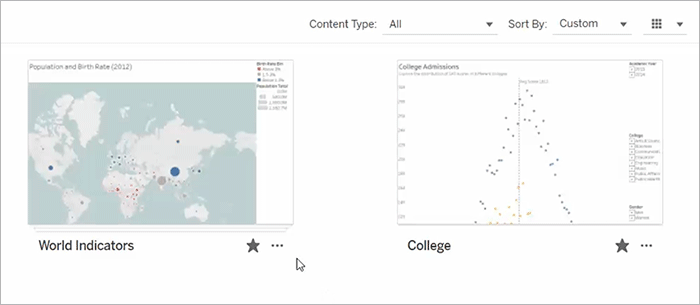
Switch between the custom sorting order you create and other orders like date or name using the Sort By menu.
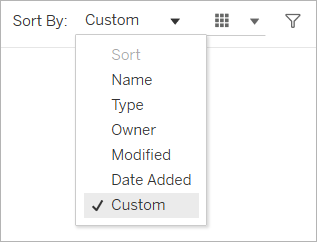
Note: For information about how to organise favourites using a keyboard, see Keyboard Accessibility for Tableau on the Web.
Access favourites from a view
To access your favourites while looking at a view, click the list icon on the right side of the header. Enter keywords into the search box to find specific items.