Use Bridge to Keep Data Fresh
For data sources or virtual connections data that Tableau Cloud can't reach directly, you can use Tableau Bridge to keep data fresh. For example, use Bridge when your data source connects to data hosted behind a firewall.
Note: If a data source connects to underlying data hosted in the cloud and is accessible from the public internet, connections run from Tableau Cloud directly.
What is Bridge
Tableau Bridge is client software that runs on a machine in your network. The client works in conjunction with Tableau Cloud to keep data sources that connect to private network data, which Tableau Cloud can't reach directly, up to date. Private network data includes on-premises data and private network cloud data.
How does it work
Tableau Bridge functions like a conduit between private network data, such as Excel files and SQL Server data, and Tableau Cloud. The client communicates with Tableau Cloud through an outbound encrypted connection to enable connectivity between data behind a firewall and your Tableau Cloud site.
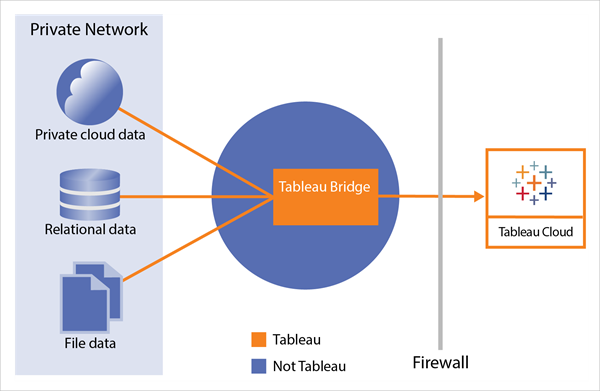
For more information about how Bridge communicates with Tableau Cloud, see Tableau Bridge Security.
Who can use it
Although any authorized user of Tableau Cloud can use Bridge, Bridge is optimized for users that perform the following functions in an organization: site admins and data source owners.
Site admins, or users who have the Site Administrator or Site Administrator Creator role on Tableau Cloud, install and manage Bridge clients. For more information, see Plan Your Bridge Deployment.
Content owners, or users who have the Creator or Explorer (can publish) role on Tableau Cloud, typically publish and manage their own content. Content owners use Bridge to facilitate the live and extract connections between Tableau Cloud and private network data.
-
For live connections, Bridge is detected automatically as part of the data source or virtual connection publishing process. Support for live connections are enabled through pooling.
More about data sources: Users see the option to publish the data source with a live connection during the publishing process. This option is available when live connections are supported for relational or cloud databases accessible only from inside the network.
After the user publishes the data source, an available client in the pool facilitates the live queries. That’s all there is to it.
To get started, users publish a data source to Tableau Cloud, and select the option to maintain a live connection. Or, publish a workbook, then specify a live connection. For more information about publishing data sources, see Publish a Bridge Data Source with a Live Connection.
Note: If publishing a data source that connects to a private cloud database, follow the steps described at Publish private cloud-based data sources(Link opens in a new window) to ensure Bridge is used to facilitate the data freshness tasks.
-
For extract connections, users can set up refresh schedules for data sources or virtual connections. For more information, see Set Up a Bridge Refresh Schedule.
Note: If publishing a data source that connects to a private cloud database, follow the steps described at Set up schedules for private cloud-based data sources(Link opens in a new window) to use Bridge facilitated refresh schedules.
