Set Users’ Site Roles
When you add users to a site on
Looking for Tableau Server on Linux? See Set Users’ Site Roles(Link opens in a new window).
How user licenses, site roles, and content permissions work together
The intersection of a user’s license type, site role, and content permissions determines the level of access a user has on the Tableau site.
Note: The license level count at the top of the header on the Server Users tab may differ from the count under the Max User Role filter due to some users having different roles across sites.
-
The license type is associated with the user. The site role you want to assign to the user determines the license type they require.
In a multi-site environment on Tableau Server, a user’s license applies to all sites the user is a member of.
-
The site role is also set at the user level. In a multi-site environment, you assign site roles on each site. For example, the same user can have the Site Administrator Creator site role on one site, and Viewer site role on another site.
The site role defines the maximum capabilities the user can have.
-
Whether the site role’s maximum capabilities are available to the user depends on the permissions set on the content resources (projects, data sources, workbooks).
For example, let's say that a user has the following access on a site:
- Creator license (due to their access on another site)
- Explorer site role (on this site)
- Save permission capability on a project (on this site)
In this scenario, the license allows connecting to and creating new data sources in the web editing environment or Tableau Desktop, and a permission rule allows them to save in a project. However, their site role prevents them from being able to save, so their effective permissions don’t include the save capability. Therefore, the user can’t publish content to the site.
Even if a user has a creator license and a creator site role, if they don’t have the save capability on at least one project, they can’t publish anything to the site.
For more information, see Permissions.
Change a user’s site role
-
Sign in to the site as a server or site administrator, and go to the Users area.
If you are a site administrator and don’t see the Users area, check with your server administrator on whether they have denied user management capabilities to site administrators.
-
Select the users, and then select Actions > Site Role.
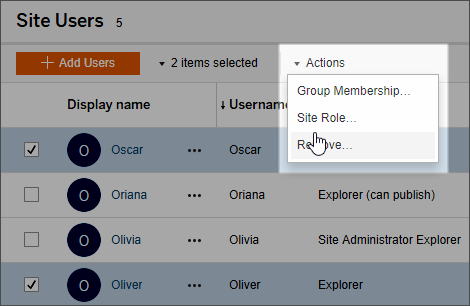
-
Select the new site role, and then click Change Site Role.
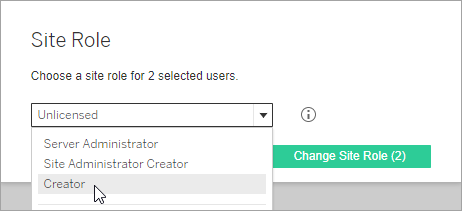
You can hover the pointer over the information icon to display a matrix that shows the maximum level of general capabilities each site role allows. For more information, continue to General capabilities allowed with each site role.
General capabilities allowed with each site role
The following table lists the license types, the highest level of site role allowed with each, and summarizes the maximum capabilities each site role allows.
What this article covers and where to find what’s not covered here
-
This information focuses on site roles and is more generalized. For a list of common specific tasks available per license role, see the matrix on the For Teams & Organizations(Link opens in a new window) tab on the Tableau pricing page.
-
To learn more about how core-based licensing relates to user-based licensing, how licenses transfer, or other specific licensing transition scenarios, start with the following topics:
Migrate from Core-Based to Role-Based Licensing
Core-based license model (Understanding License Models and Product Keys)
Tableau site roles
| Site role name | Maximum capabilities this site role allows |
|---|---|
|
Site roles that use a Creator license |
|
|
—Users with these site roles have access to Tableau clients such as Tableau Prep, Tableau Desktop, Tableau Bridge, and Tableau Mobile. |
|
|
Server Administrator |
Available on Tableau Server only; not applicable to Tableau Cloud. This site role always occupies the highest license activated on the server between Creator and Explorer. It allows unrestricted access to the configuration settings for the Tableau Server browser environment, all sites on the server, users and groups, and all content assets, such as flows, projects, data sources (including connection information), and workbooks. Connect to Tableau published data sources or external data, from the browser, Tableau Desktop, or Tableau Prep; create and publish new data sources; author and publish workbooks. |
|
|
This is the highest level of access for Tableau Cloud. Unrestricted access to content as described above, but at the site level. Connect to Tableau or external data in the browser, Tableau Desktop, or Tableau Prep; create new data sources; build and publish content. On Tableau Server, server administrators can determine whether or not to allow site administrators to manage users and assign site roles and site membership. By default, on Tableau Server, and always on Tableau Cloud, site administrators are allowed these capabilities. |
|
|
This is similar to the former Publisher site role, but allows new features. This site role offers non-administrators the maximum level of content access. Connect to Tableau or external data in the browser, build and publish flows, data sources and workbooks, have access to Dashboard Starters, and use interaction features on published views. Can also connect to data from Tableau Prep or Tableau Desktop, publish (upload/save) and download flows, workbooks and data sources. |
|
Site roles that use an Explorer license |
|
|
—Users with these site roles can access the server from the browser or Tableau Mobile. |
|
|
Server Administrator |
Tableau Server only; not applicable to Tableau Cloud. If Explorer is the highest license type activated on the server when a new server administrator user is created, the user’s site role is Server Administrator. However, the user won't have the full connecting and publishing capabilities that come only with the Creator license. With the Explorer license a Server Administrator has unrestricted access to the configuration settings for the Tableau Server browser environment, all sites on the server, users and groups, and all content assets, such as projects, flows, data sources (including connection information), and workbooks. However, with the Explorer license, a Server Administrator can’t connect to external data from the browser to create a new data source. They can author or publish workbooks and data sources from Tableau Desktop. With regards to publishing, they have the same capabilities that the Explorer (can publish) site role does. They can't publish Tableau Prep flows. |
|
Site Administrator Explorer |
Same access to site and user configuration as Site Administrator Creator, but can’t connect to external data or virtual connections from the web editing environment. Can connect to Tableau published data sources to create new workbooks, and edit and save existing workbooks. Can't edit and save existing flows. Can't publish Tableau Prep flows. |
|
Explorer (can publish) |
Can publish workbooks from the web using existing data sources, browse and interact with published views, and use all interaction features. In the web editing environment, can edit and save existing workbooks. Can't save new standalone data sources from data connections embedded in workbooks, and can’t connect to external data or virtual connections, or create new data sources. Can run flows if granted the Run Flows permissions. Can't edit and save existing flows. |
|
Explorer |
Can browse and interact with published views. Can subscribe to content, create data driven alerts, connect to Tableau published data sources and open workbooks in the web authoring environment for ad-hoc queries, but they can’t save their work. Can’t connect to a virtual connection. Can't publish or run Tableau Prep flows, even if granted the Run Flows permissions. Can't edit and save existing flows. |
|
Site roles that use a Viewer license |
|
|
Viewer |
Can see published views others have created and use most interaction features. Can subscribe to views and download as images or summary data. Can’t connect to data, create, edit, or publish content, or set data alerts. For a list of specific capabilities, see the Viewer column in the matrix on the Tableau pricing page(Link opens in a new window). |
|
Other site roles |
|
|
Unlicensed |
Unlicensed users can’t sign in to Tableau Server or Tableau Cloud. Users are assigned the Unlicensed role in the following circumstances:
|
Who can publish content
The following site roles allow the specified level of publishing access.
-
Server Administrator (Tableau Server only), Site Administrator Creator, and allow full connecting and publishing access.
This includes connecting to data and publishing new flows, new workbooks and new data sources from Tableau Desktop and the web editing environment. The site roles also allow editing and saving existing published workbooks, or publishing updates to existing data sources.
-
Explorer (Can Publish) and Site Administrator Explorer have limited publishing capabilities, as described in General capabilities allowed with each site role.
-
Explorer, Viewer, Read Only, and Unlicensed don’t allow publishing.
Site roles and Active Directory import and synchronization
When you import users from an external directory like Active Directory, you can specify the site role. If a user is not yet a member of any site on the server, the user is added to the site with the assigned role. When you synchronize groups from an external directory, the site role is applied through the Minimum Site Role setting on the Groups - Details page.
Note: In the context of user and group synchronization, Tableau Server configured with LDAP identity store is equivalent to Active Directory. Active Directory synchronization features in Tableau Server function seamlessly with properly configured LDAP directory solutions.
If a user already exists in a Tableau Server site, the site role assigned during the import or sync process will be applied if it gives the user more access in a site. Importing or synchronizing AD users and groups can promote a user's site role, but does not demote a user's site role.
If a user already has the ability to publish, that ability is maintained.
The matrix below shows the rules applied for site roles on import.
Note: The Import Site Role row abbreviated headers indicate the site role specified for import. The Current Site Role column headers represent the current user site role. The table values represent the abbreviated resulting site role.
- Site Administrator: SA
- Site Administrator Creator: SC
- Site Administrator Explorer: SE
- Creator: C
- Explorer: E
- Explorer (Can Publish): EP
- Viewer: V
- Unlicensed: U
| Current Site Role | |||||||
|---|---|---|---|---|---|---|---|
| Import Site Role |
SC |
C |
SE |
EP |
E |
V |
U |
|
Site Administrator Creator (SC) |
SC | SC | SC | SC | SC | SC | SC |
|
Site Administrator Explorer (SE) |
SC | SE | SE | SE | SE | SE | SE |
|
Creator (C) |
SC | C | SE | C | C | C | C |
|
Explorer (Can Publish) (EP) |
SC | C | SE | EP | EP | EP | EP |
|
Explorer (E) |
SC | C | SE | EP | E | E | E |
|
Viewer (V) |
SC | C | SE | EP | E | V | V |
|
Unlicensed (U) |
SC | C | SE | EP | E | V | U |
