Turn On AI in Your Tableau Server Site
Supported in Tableau Server version 2025.3 and later.
Use Tableau Agent in Tableau Desktop, Tableau Prep Builder, and on the web when you connect to Tableau Server (all editions) when AI in Tableau is configured and turned on for web authoring and Tableau Prep in the site settings.
For information about how to set up Tableau Agent for Tableau Cloud see Turn On AI in Your Tableau Cloud Site(Link opens in a new window).
AI features in Tableau can help you analyze your data more effectively. When you're using Tableau Prep, AI can suggest steps for cleaning your data and can even create calculations for you. When you're building a visualization, it can recommend insightful questions to explore your data, create calculations, and help you create compelling visualizations directly from your data sets.
For more information about using Tableau Agent to build visualizations or clean your data, see Build Views and Explore Data with Tableau Agent(Link opens in a new window) and Build Tableau Prep flows with Tableau Agent(Link opens in a new window).
AI in Tableau in Tableau Server requires you to connect to your own Large Language Model (LLM) provider. In this release, the supported LLM provider is OpenAI.
Note: Additional capacity for core-based environments is not required when using Tableau Agent in Tableau Server.
PII, data security, and multi-language support
When using Tableau AI features with your OpenAI provider, your requests don’t use the Einstein Trust Layer and its associated data governance features, including built-in PII masking. Tableau sends your user question and a small random sample of values per field to your OpenAI account.
As this process doesn't use the Einstein Trust Layer's security and PII masking features, you'll be relying on the LLM provider's security measuresto protect sensitive data. For more information, see AI in Tableau and Trust(Link opens in a new window).
Billing considerations
When connecting to Tableau Agent in Tableau Server, you'll use your own instance of OpenAI. Because your data is flowing through this dedicated connection, your requests don't go through the Einstein Trust Layer or incur any associated billing. Your usage will be billed directly by OpenAI, according to your specific provider agreement.
Prerequisites for Enabling AI in Tableau Server
To configure and turn on Tableau Agent for Tableau Server you will need the following:
-
Tableau Server Administrator role. The AI in Tableau site setting is site specific and when turned on, enables all users with access to that site to use the AI feature.
-
An active contract with OpenAI.
-
Your OpenAI API key. You'll need this to connect Tableau Server to your OpenAI LLM provider. We recommend following standard security best practices and rotating the API key on a regular basis.
-
The OpenAI models that Tableau Agent will use to complete tasks like understanding the user requests and returning relevant output. Tableau recommends the following models for best results:
-
Understand user requests: gpt-4o-mini
-
Create visualizations, calculated fields, and build flows: gpt-4o-2024-11-20
-
Process data context: text-embedding-3-small
-
Configure AI in Tableau
-
Sign in to Tableau Server as a Server administrator.
-
On the site where you want to turn on generative AI features, select Settings.
-
Under AI in Tableau, click Connect.
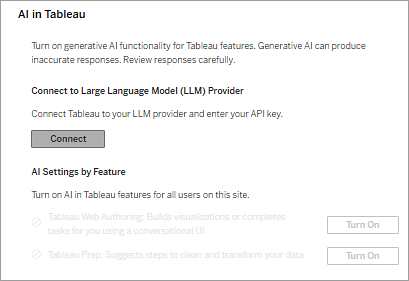
-
In the Connect to LLM dialog, enter your LLM provider's API key, then click Connect. Currently, OpenAI is the only supported LLM provider.
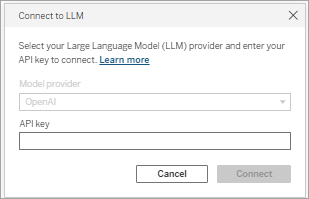
After successfully connecting to your provider, you can also edit, test, or delete your connection as needed.
-
For each AI in Tableau feature that you want to turn on, select Turn On. Select from the following features:
-
Tableau Web Authoring: Builds visualizations or completes tasks for you using a conversational UI: Enable users to explore data, create visualizations and calculations, and uncover insights with the assistance of Tableau Agent in Tableau Server web authoring and in Tableau Desktop (version 2025.3 and later). For more information about Tableau Agent, see Explore Your Data with Tableau Agent(Link opens in a new window).
-
Tableau Prep: Suggests steps to clean and transform your data: Enable users to clean their data, create calculated fields, and build flows with the help of Tableau Agent. This feature is available in Tableau Prep web authoring in Tableau Server and in Tableau Prep Builder (version 2025.3 and later). For more information about Tableau Agent in Tableau Prep, see Build Tableau Prep flows with Tableau Agent(Link opens in a new window).
-
-
Select your AI models that Tableau Agent uses to complete it's processes.
-
This setting is universal and applies to all AI in Tableau features that you turn on. You must select a model for all processes in the dialog.
-
Tableau Agent for Web Authoring: Uses the models specified for all processes.
-
Tableau Agent for Prep: Only uses the model specified for the Create visualizations, calculated fields, and build flows process.
If a model is no longer supported by OpenAI, users will receive errors when using Tableau Agent. Currently, you'll need to update this setting manually.
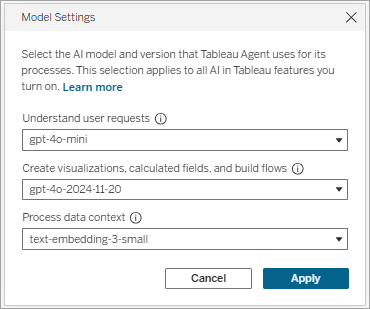
Select the following models, then click Apply. These models are recommended by Tableau for optimal performance.
-
Understand user requests: gpt-4o-mini
-
Create visualizations, calculated fields, and build flows: gpt-4o-2024-11-20
-
Process data context: text-embedding-3-small
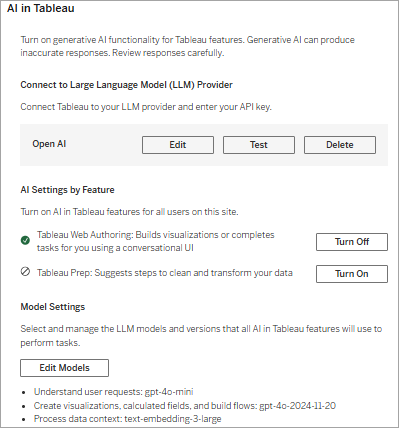
-
-
At the top of the page, click Save.
