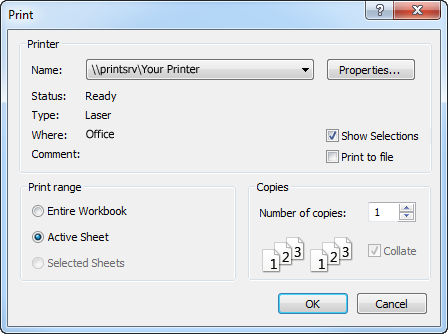Printing Worksheets
Specify page setup options and print one or more worksheets.
Page Setup
The Page Setup is a collection of options for how the worksheet will look when it is printed. For example, you can select whether to include legends and the page orientation. Each worksheet can be assigned different page setup options. Open the page setup dialog box by selecting File > Page Setup.
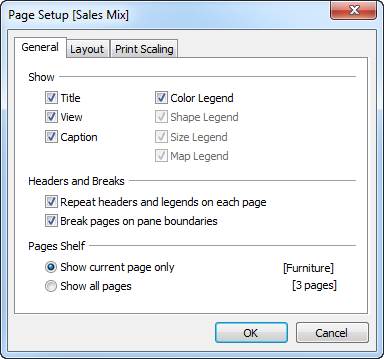
Navigate through the following categories of settings:
| General |
Select the parts of the worksheet that you want to show when you print. In addition, specify how to handle headers and page breaks. If the view contains Pages, you can select whether to print the current page or all pages. |
| Layout |
Specify legend layout, page margins, and centering. |
| Print Scaling |
Fit the view to a certain size and change the page orientation. |
After specifying Page Setup options, you can print by selecting File > Print. In the Print dialog box, select a printer, specify a print range, and select the number of copies you want to print.