Filters and Level of Detail Expressions
There are several different kinds of filters in Tableau and they get executed in the following order from top to bottom.
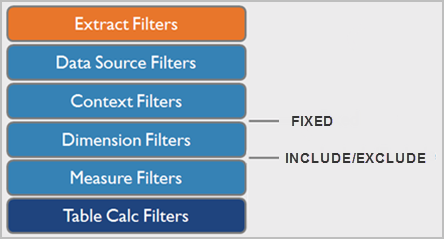
The text on the right shows where level of detail expressions are evaluated in this sequence.
Extract Filters (in orange) are only relevant if you’re creating a Tableau Extract from a data source. Table calculations filters (dark blue) are applied after calculations are executed and therefore hide marks without filtering out the underlying data used in the calculations.
If you’re familiar with SQL, you can think of measure filters as equivalent to the HAVING clause in a query, and dimension filters as equivalent to the WHERE clause.
FIXED calculations are applied before dimension filters, so unless you promote the fields on your Filter shelf to Use Context Filters, they will be ignored. For example, consider if you have the following calculation on one shelf in a view, along with [State] on a different shelf:
SUM([Sales]) / ATTR({FIXED : SUM([Sales])})
This calculation will give you the ratio of a state’s sales to total sales.
If you then put [State] on the Filters shelf to hide some of the states, the filter will affect only the numerator in the calculation. Since the denominator is a FIXED level of detail expression, it will still divide the sales for the states still in the view against the total sales for all states—including the ones that have been filtered out of the view.
INCLUDE and EXCLUDE level of detail expressions are considered after Dimension filters. So if you want filters to apply to your FIXED level of detail expression but don’t want to use Context Filters, consider rewriting them as INCLUDE or EXCLUDE expressions.
