Tableau Next Overview
As of October 14, 2025, Data Cloud has been rebranded to Data 360. During this transition, you may see references to Data Cloud in our application and documentation. While the name is new, the functionality and content remains unchanged.
Tableau Next is a flexible, API-first analytics platform built with a unified data layer and trusted semantics, and integrating Salesforce with Agentforce. Curious about how Tableau Next fits with Tableau? See Tableau's Products and Features.
Tip: For details about Tableau Next, check out Tableau Next documentation(Link opens in a new window) in the Salesforce Help Center.
Tableau Next is structured around the concept of workspaces(Link opens in a new window) as organizational units for assets(Link opens in a new window). Assets are the "pieces" used in analytics, starting with data, which is enriched with semantics, then analyzed with vizzes and metrics, and finally presented in dashboards.
Types of assets and where they're created and located:
- Data(Link opens in a new window) is always a Data 360 object: a DMO, DLO, CIO, or CSV stored as a DLO. For more information, see Essential data terms and concepts.
- Data 360 was formerly "Data Cloud."
- Semantic models(Link opens in a new window) can be created in Data 360 or Tableau Next. They are created with the Semantic Model Builder.
- Metrics(Link opens in a new window) are created from a semantic model, either in Data 360 or Tableau Next.
- Vizzes(Link opens in a new window) are created in Tableau Next. Vizzes are created with the Visualization Builder.
- Dashboards (Link opens in a new window)are created in Tableau Next. Dashboards are created with the Dashboard Builder.
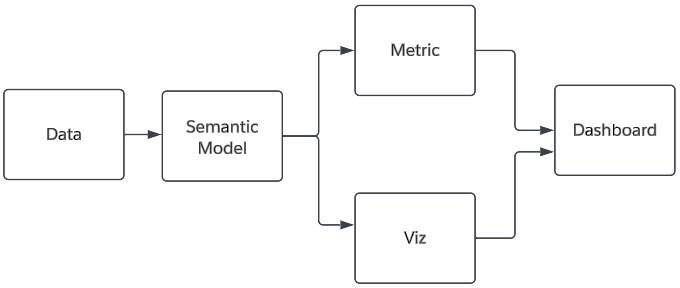
Analysis isn't useful until it's seen and acted on. Sharing and embedding(Link opens in a new window) Tableau Next assets happens in the flow of work, including in Slack(Link opens in a new window). And with Agentforce baked in, an agent helping you create or consume analysis is at your fingertips.
Workspaces to organize, build, and share your analytic assets
Workspaces can contain these assets directly or contain references to an asset. Assets can be located in the workspace itself, in another workspace, or in Data 360. A reference to an asset is a link to an asset is located outside the workspace. The list of assets in a workspace is a list of possible pieces that can be used together for an analysis.
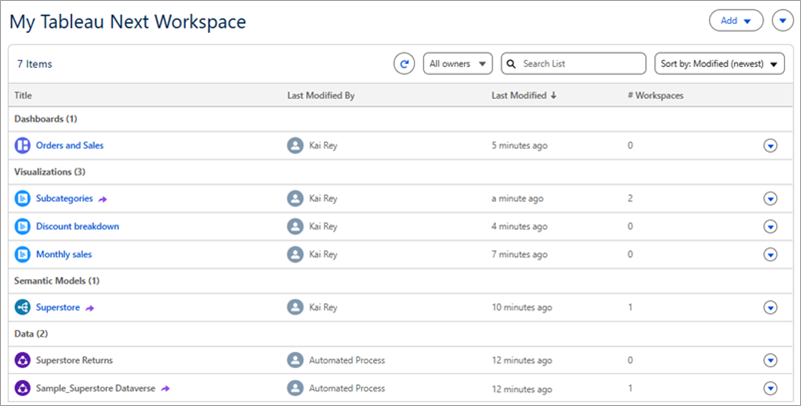
As a general rule, create a new workspace whenever you're working on a discrete project that needs its own collection of assets. If the same assets are needed for related analysis, the same workspace can be used. When the analysis question is different—even if some of the same assets might be relevant—it can be useful to make a different workspace.
Assets must live in a single workspace. They can be used across multiple workspaces by adding a reference to an existing asset. The asset isn't copied into the other workspace when it's added as a reference, it's simply bookmarked there for easy access.
Types of assets in workspaces
Data can be in Data 360 or may be external and referenced by a Data 360 object. (Data 360 was formerly "Data Cloud.") A Tableau Next workspace simply holds the connection information to the data.
- Tableau Next can connect to DMOs (data model objects), DLOs (data lake objects), and CIOs (calculated insight objects) from Data 360.
- A CSV file can be connected to a Tableau Next workspace and the data uploaded and stored in Data 360 as a DLO.
For a deeper dive into data in the context of Tableau and Tableau Next, see Essential data terms and concepts.
Semantic models form the semantic layer and consist of a data model (what DMOs to use and how they relate to each other) and business definitions on the data (field names, aggregations, calculations, and so on). At the core, semantics add meaning by providing context to the raw data. Semantic models are built using the Semantic Model Builder, which is found in Tableau Next and Data 360. The technology that powers the semantic models is Tableau Semantics, which also controls the queries necessary for analytics.
For a close look into semantic models in the context of Tableau and Tableau Next, see Essentials of data semantics.
Metrics are built on semantic models in Tableau Next or Data 360(Link opens in a new window) and are a streamlined way to track changes to a measure over time. Metrics can be grouped and filtered by different dimensions. Unlike vizzes, metrics have a consistent format to provide at-a-glance insights into key data trends.
Vizzes are the units of analysis. A viz is a single chart or graph, built with a drag and drop Visualization Builder. For example, these can be bar charts, line graphs, or scatter plots.
Dashboards can contain metrics from Tableau Next or Data 360, vizzes from Tableau Next, and dashboard-specific widgets such as text, filters, and buttons. Dashboards can also pull in actions that are driven by Salesforce Flows. Because you can format a dashboard and add more context than you can with a viz, most analytics consumed by business users should be dashboards rather than vizzes.
Work with Tableau Next
Your data and semantics where you are
As Tableau Next and Tableau(Link opens in a new window) continue to build stronger integrations, we're adding the ability to do analysis where you want regardless of where your data lives.
Why would you have data in one place and want to do analysis in another? You might want to do analysis in an environment that is distinct from where your data is for any number of reasons:
- You want to work in a more familiar environment.
- You need to use functionality only available in a specific platform.
- You want to do the analysis where your consumers are.
Interoperability
Tableau Cloud and Tableau Desktop have a Tableau Semantics connector(Link opens in a new window) for accessing and using semantic models from Tableau Semantics.
Tableau Next has the ability to create a semantic model from a published data source (PDS)(Link opens in a new window).
-
Note: To create a semantic model from a published data source, there needs to be a link between the Salesforce user and a Tableau Cloud user. See Set Up Trust Between Salesforce and Tableau(Link opens in a new window) in the Salesforce Help for more information.
Agentforce for Analytics
Agentforce is an integral part of Tableau Next. With Agentforce Tableau, you can turn data into insights faster with Data Pro, Concierge, and Inspector.
Tableau Next setup for the site admin
Tableau Next is deeply integrated with Data 360. Getting analysts and analytics consumers into Tableau Next involves several steps:
- Set up Data 360 for Tableau Next
- Set up Tableau Semantics
- Create the Tableau Next admin
- Enable Tableau Next
- Assign a user the Tableau Next permission set
For more information, see Admin: Set Up Tableau Next(Link opens in a new window) in the Tableau Next Help or the Tableau Next Setup Guide in the Tableau Help.
