Site Admin: Share a Private Connection
Private Connect for Amazon Web Services (AWS) allows cloud administrators to create secure, private, and dedicated connections between Tableau Cloud and data stored in AWS. These private connections are provisioned on top of AWS PrivateLink, avoiding the need for data traffic to traverse the public internet. The secure and private nature of these connections addresses a key requirement of restricting data traffic to private networks.
Site administrators can't create, edit, or delete private connections, but they can see them and copy connection information from them.
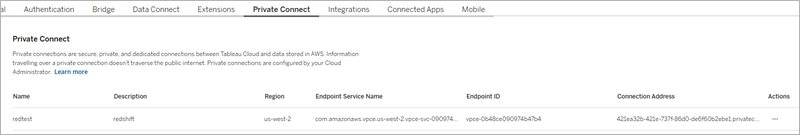
If the list of private connections looks inaccurate or incomplete, talk to your cloud administrator.
Share a Private Connection with Creators
Creators need the private connection's Connection Address in order to use it. Cloud administrators and site administrators can get the Connection Address from the private connections table and give it to creators or the group that supports them. The full address is often truncated due to length, and the easiest method to copy the Connection Address is to use the Actions menu (...):
- Log in to your Tableau Cloud site.
- Go to Settings.
- Select the Private Connect tab.
- Find the private connection in the list of private connections.
- Select Copy Connection Address in the Actions menu (...) to copy the full Connection Address to your clipboard.
- Share the connection address with Creators.
In workbook and data source connection dialogs, creators enter the private connection's Connection Address like any other server name. Creators fill in the other connection dialog fields (for example, port, database name, or authentication) the same as the regular, non-private version of the connection.
