Securing Tableau Server on AWS
This is archived content
Deployments on public clouds continue to be supported but the content for third-party public cloud deployments is no longer updated.
For the latest Tableau Server deployment content, see the Enterprise Deployment Guide(Link opens in a new window) and the Deploy(Link opens in a new window) section of Tableau Server help.
For those customers who have access, we recommend Tableau Cloud. For more details, see:
- Tableau Cloud Manual Migration Guide
- Tableau Cloud Trial for Admin(Link opens in a new window)
- Tableau Cloud: Get Started for Admin(Link opens in a new window)
Introduction
Whether you deploy Tableau Server on premises or in the cloud, it’s important to take steps to make your deployment secure. For information about making Tableau Server more secure, see Security.
In addition to the security features built in to Tableau Server, AWS provides other features that you can use to help secure your Tableau Server environment, such as:
-
Amazon VPC adds another layer of network security to your environment by creating private subnets.
-
Security Groups determine which inbound and outbound traffic can connect to your network. Limit inbound to your IP addresses in your Classless Inter-Domain Routing (CIDR) block. Do not use 0000\0, which is unsecure because it allows all traffic to access your server.
-
AWS Identity and Access Management (IAM) allows specific control over user access to features within AWS.
-
AWS Direct Connect allows a dedicated network connection from a corporate network to AWS using industry-standard 802.1Q VLANs through an AWS Direct Connect partner. For more information, see Requesting Cross Connects at AWS Direct Connect Locations in the AWS Direct Connect User Guide at the AWS website.
-
Amazon EBS Encryption offers a simple and performant way to encrypt data at rest inside your disk volumes and data-in-transit between EC2 instances and EBS storage.
You can implement enterprise application security in AWS and Tableau Server to enable a single report or dashboard to securely serve the needs of a broad and diverse user base, including both internal and external users. Enterprise application security has three main components:
Network
Network security for Tableau Server in AWS relies on the use of Amazon VPC security groups with SSL for securing internal and external communications. For more information, see Security Groups for Your VPC in the Amazon Virtual Private Cloud User Guide at the AWS website.
Amazon VPC
An Amazon VPC is a distinct, isolated network within the cloud; network traffic within each Amazon VPC is isolated from all other Amazon VPCs. Using an Amazon VPC allows you to create your own network subnets and divide application layers into network subnets for a greater level of control. We recommend that you install and run Tableau Server in a separate subnet within your Amazon VPC so that you can configure the network for access to Tableau Server and other data sets. The following figure shows a typical installation of a single-node Tableau Server in an Amazon VPC.
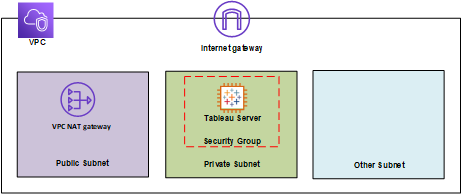
Security Groups
Security groups enable you to define what types of network traffic can access Tableau Server. Amazon EC2 security groups act as a firewall that governs network traffic into and out of Amazon EC2 instances. You can define and assign security groups that are appropriate for your Amazon EC2 instances. By default, Amazon EC2 instances are launched with security groups that allow no inbound traffic. Before you can access your EC2 instance, you need to make changes to allow the appropriate inbound traffic.
Here are the minimum requirements for connections to Tableau Server on an EC2 instance:
-
Connection via RDP (port 3389) using a Remote Desktop client to access and manage the instance and services.
-
Standard web traffic via HTTP (port 80) and HTTPS (port 443), to view content hosted on, and to publish to Tableau Server.
-
Communication between Tableau Server components on different instances (if any) should be allowed. See the ports listed under All and Distributed/High Availability categories.
Based on these requirements, you should enable only three standard ports for inbound traffic to your EC2 instance: HTTP 80, HTTPS 443, and RDP 3389. You should also limit remote access (port 3389) from a few hosts, and also limit HTTP and HTTPS traffic to hosts within your corporate network or to a trusted set of clients.
Client Access
By default, Tableau Server uses standard HTTP requests and responses. Tableau Server can be configured for HTTPS (SSL) with customer-supplied security certificates. When Tableau Server is configured for SSL, all content and communications between clients are encrypted and use the HTTPS protocol. When you configure Tableau Server for SSL, the browser and SSL library on the server negotiate a common encryption level. Tableau Server uses OpenSSL as the server-side SSL library, and is pre-configured to use currently accepted standards. Each web browser that accesses Tableau Server via SSL uses the standard SSL implementation provided by that browser. For more information about how Tableau Server uses SSL, see SSL. Tableau Server will listen for SSL traffic only on port 443. You may not configure custom ports for SSL/TLS.
If you’re using Elastic Load Balancing (ELB), ELB can also perform SSL termination on your behalf. Allowing ELB to handle encryption/decryption of web traffic is an easy way to secure the client’s connection with Tableau Server without needing to manually configure SSL on Tableau Server itself. For more information, see AWS Elastic Load Balancing: Support for SSL Termination at the AWS website.
AWS Directory Service
Optional. The AWS Directory Service is a managed service that allows you to connect your AWS resources to an existing on-premises directory such as Microsoft Active Directory (with AD Connector), or to set up a new, stand-alone directory in the AWS cloud (with Simple AD). Connecting to an on-premises directory is easy, and after this connection is established, all users can access AWS resources and applications with their existing corporate credentials.
Using the AWS Directory Service, you can choose to use Active Directory-based authentication instead of local authentication, which creates users and assigns passwords using Tableau Server’s built-in user management system. To set up Active Directory-based authentication, in the configuration step after installing Tableau Server, you must choose Active Directory. It is not possible to switch between Active Directory and local authentication later.
The Active Directory authentication model uses the Microsoft Security Support Provider Interface (SSPI) to sign in your users automatically, based on their Windows user name and password. This creates an experience similar to single sign-on (SSO).
Data
Tableau Server uses native drivers (relying on a generic ODBC adapter when native drivers are not available) to connect to databases whenever possible, for processing result sets, for refreshing extracts, and for all other communications with the database. You can configure the driver to communicate on non-standard ports or use transport encryption, but this type of configuration is transparent to Tableau Server. However, since the Tableau Server-to-database communication is typically behind a firewall, you may choose not to encrypt this communication.
Connecting to Data Stores in AWS
You can launch AWS resources, such as Amazon Relational Database Service (Amazon RDS), Amazon Elastic MapReduce (Amazon EMR) Hadoop Hive, or Amazon Redshift, into an Amazon VPC. By placing the Tableau Server into the same Amazon VPC as your data stores, you can ensure that your traffic never leaves the Amazon VPC.
You can use subnets with security groups to launch your resources into different layers but allow them to communicate securely within an Amazon VPC, as illustrated in the following diagram.
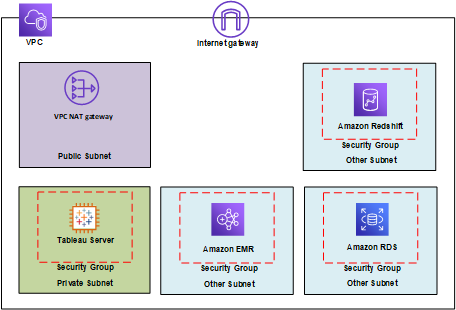
Connecting to Data Stores Outside of AWS
You can optionally connect your Amazon VPC to your own corporate data center by using an IPsec hardware VPN connection, thus making the AWS cloud an extension of your data center. A VPN connection consists of a virtual private gateway attached to your Amazon VPC and a customer gateway located in your data center. You might choose to use AWS Direct Connect, which is a network service that provides an alternative to using the Internet to utilize AWS cloud services. AWS Direct Connect lets you establish a dedicated network connection by using industry-standard 802.1Q VLANs through an AWS Direct Connect partner. For more information, see Requesting Cross Connects at AWS Direct Connect Locations in the AWS Direct Connect User Guide at the AWS website.
You can use the same connection to access public resources (such as objects stored in Amazon Simple Storage Service (Amazon S3) using public IP address space) and private resources (such as Amazon EC2 instances running within an Amazon VPC using a private IP space), while maintaining network separation between the public and private environments.
Encrypting Data at Rest
Amazon EBS encryption offers a transparent and simple way to encrypt volumes which may contain personally identifiable information (PII). EBS encryption encrypts both data at rest inside the volume and data in transit between the volume and the instance using AES-256. This feature has little-to-no impact on Tableau Server performance. Therefore, we recommend that you take advantage of this service regardless of whether your systems store PII.
