Handle an Unlicensed Server Process
There are several status indicators on the Tableau Server Status page that help you understand the state of Tableau Server processes. An orange-color status box, "Unlicensed", indicates that one of the server processes is unable to retrieve the Tableau Server license information.
In the image below, one of the VizQL processes is unlicensed:
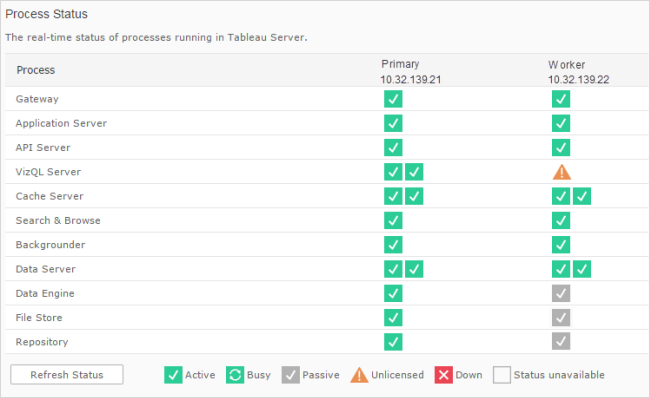
There may be several reasons why a process is unable to access licensing information. For example, there may be network issues preventing a process running on an additional node from communicating with the licensing service on the initial node. Or, the unlicensed process may be getting sent more requests than it can accept at a particular moment and can’t handle the licensing request. The impact to users depends on which process is unable to confirm its license, and whether there are other instances of the process on one of the server nodes. In the case of the unlicensed VizQL process above, some users may be able to access views while others cannot.
