Troubleshoot Data Sources
For users to work with Tableau Server data sources, up to three things need to be in place:
-
Permissions for the data source: Anyone connecting to a data source must have the Connect and View permission capabilities for it. This also applies to users accessing views that connect to data sources. Anyone publishing and modifying data sources must have the appropriate user site role and also have the Save and Download/Save As permissions. See Permissions for more information.
Multidimensional (cube) data sources have to be downloaded and used in Tableau Desktop, so they require Download/Web Save As permission. For more information about cubes in Tableau, see Cube Data Sources.
-
Ability to authenticate to the database: There are several ways you can connect to data in Tableau and control who has access to what. Basically, whichever entity is connecting to the database must be able to authenticate. The entity could be Tableau Server performing an extract refresh. It could be a Tableau Desktop user connecting to a data source that then connects to a live database. It could also be a Tableau Server user who’s accessing a view that connects to a live database. Refer to Data Security to learn more about your options.
-
Database drivers: If the person who created and published the data source in Tableau Desktop needed to install additional database drivers, you may need to install them on Tableau Server as well. If you are running a distributed installation of Tableau Server where, for example, the data server process is running on an additional node, any required database drivers must be installed there as well as on the initial server node. Other processes require drivers as well. See Database Drivers for more information.
Data Source Error Messages
Here are some errors that workbook authors and other users may encounter as they work with data sources and views:
Permission to access this Tableau Server data source denied: Connecting to a data source requires the Connect permission. See Data access for published Tableau data sources for more information.
Data source not found: Someone working with a view may see this error if a data source is removed from Tableau Server or if their Connect to Data page needs to be updated. To update the Connect to Data page in Tableau Desktop, click the Refresh icon:
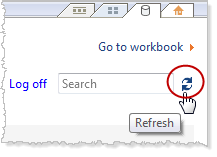
Unable to connect to this Tableau Server data source: This error may appear if the connection information for the data source has changed—for example, as a result of the database server name changing. Look at the Data Connection information for the data source and confirm that it has the correct settings.
Unable to list Tableau Server data sources: This error may occur if a user is trying to access Tableau Server data sources and there are connectivity issues between Tableau Server and Tableau Desktop.
Can’t connect with a cube data source: To use a published multidimensional (cube) data source, you must download the data source and use it in Tableau Desktop. Verify that you have the Download/Web Save As permission for the data source. If you try to add a published Cube data source to a workbook in Web Edit mode on Tableau Server, you will receive the error Unable to connect to the data source. / DataServiceFailure Unable to connect to the server "<Tableau_Server_name>". For more information about cubes in Tableau, see Cube Data Sources.
