Server Disk Space
Note: This view is only available to server administrators. To access server views on multi-site deployments, click the site menu and select Manage All Sites. For information about how to navigate to administrative views, see Administrative Views .
Use the Server Disk Space view to see how much disk space is in use on the computer or computers that run Tableau Server, where disk space refers only to the partition where Tableau Server is installed. You can also use this view to identify sudden changes in disk space usage.
This view reports disk space usage as a decimal GB value. If the operating system of your Tableau Server computers report the value using binary GB, the amounts can differ.
For a distributed installation, the view displays information about each computer in the cluster.
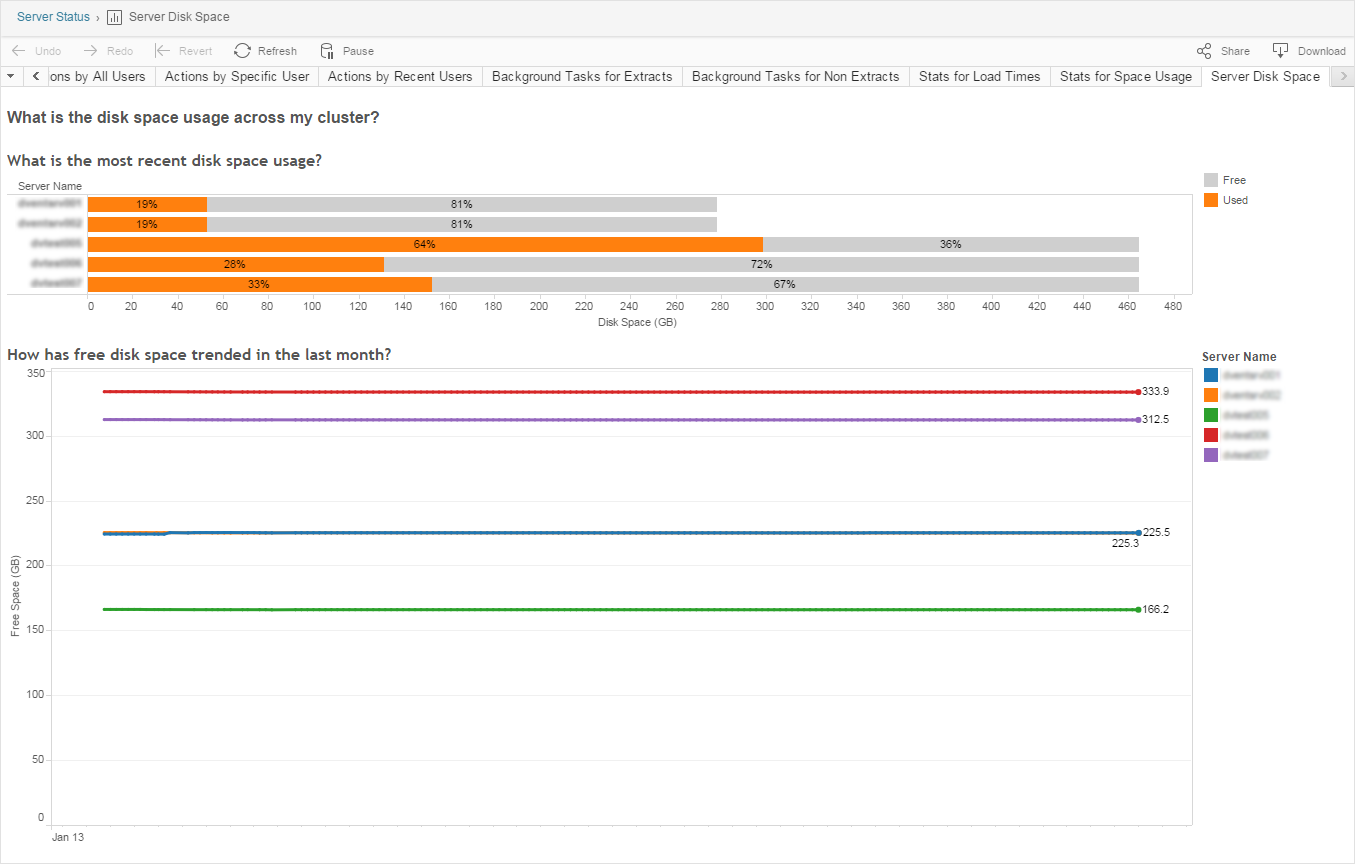
The Server Disk Space view includes two graphs:
- What is the most recent disk space usage? – This graph shows disk space usage for the last 30 days both in gigabytes and as a percentage. Disk space refers only to the partition where Tableau Server is installed.
- How has free disk space trended in the last month? – This graph shows changes to disk space usage over the last month. Rest your pointer on a line to view the exact amount of free disk space for a point in time.
When Tableau Server is low on disk space, you can remove files to free space.
For more information, see Troubleshoot Disk Space Usage on Tableau Server Nodes
Tip: You can have Tableau Server notification you when free disk space falls below a threshold that you specify. For more information, see Configure Server Event Notification.
