Create Slicing Filters
Slicing filters, also known as slicers or calculation filters, are dimension filters that behave differently for multidimensional data sources than they do for relational data sources.
In Tableau, multidimensional data sources are supported only in Windows.
A slicing filter exists when:
-
The dimension that you place on the Filters shelf is not also on any other shelf in the view.
-
The filter is defined to include multiple values. For example:
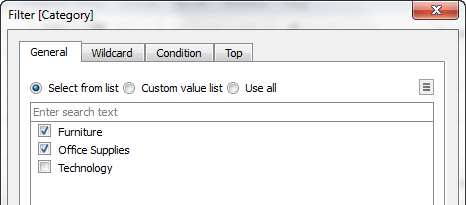
For relational data sources, there is nothing remarkable about a slicing filter. Tableau recalculates values for each measure in the view using the configured aggregations.
But because multidimensional data sources contain data that is aggregated in the data source, no aggregation can be defined for the “slice” that the dimension filter cuts through the values of individual measures. Tableau therefore automatically performs a summation. And because multiple values are defined, the result is the sum of a group of sums.
For example, consider the view shown below, which shows profit by region and state.
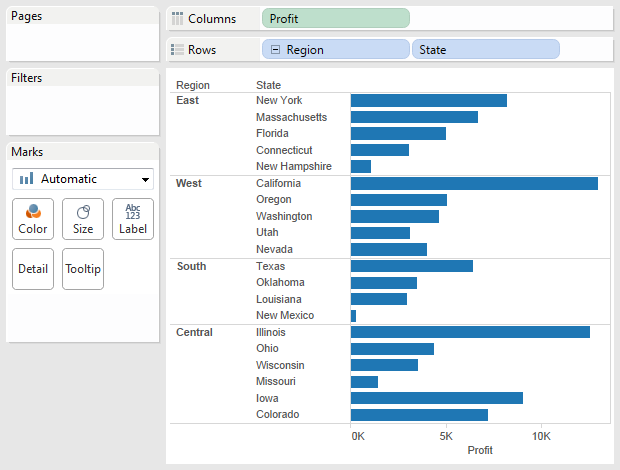
A slicing filter that includes the Q3 and Q4 members of the Quarter dimension is then applied to the data.
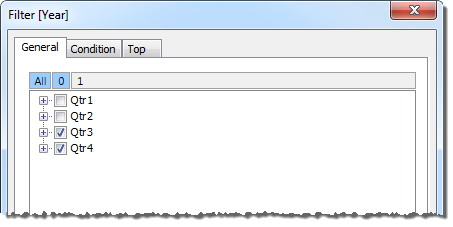
In the resulting view, the profit for Oregon in the West region is 2,567. This number was calculated by summing data values for Qtr3 and Qtr4.
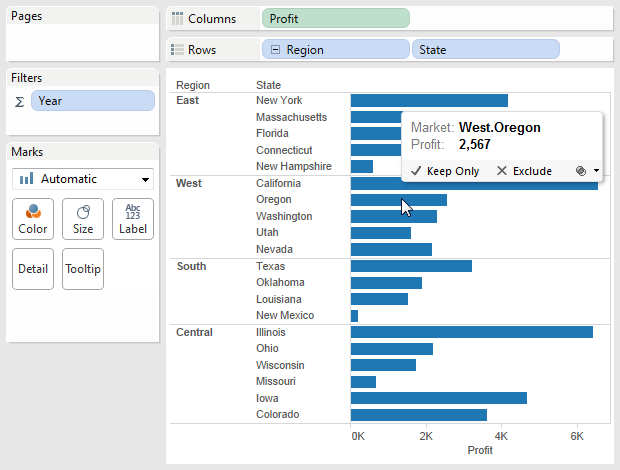
The summation symbol (Σ) you see on the Filters shelf in the view above indicates that this is a slicing filter. If the original aggregation for a field is non-additive (for example, Count Distinct) the values you see after applying a slicing filter may be unexpected.
