Save Data Sources
If you’ve created a data connection that you might want to use with other workbooks or share with colleagues, you can export (save) the data source to a file. You might want to do this also if you’ve added joined tables, default properties or custom fields – such as groups, sets, calculated fields and binned fields – to the Data pane.
Note: This topic describes how to save a data source that you reuse locally, if you do not publish to Tableau Server or Tableau Cloud. For information about sharing data sources on a server, see Publish Data Sources and Workbooks.
Options for saving a local data source
You can save a data source to either of the following formats:
 Data Source (.tds) – contains only the information you need to connect to the data source, including the following:
Data Source (.tds) – contains only the information you need to connect to the data source, including the following:
Data source type
Connection information specified on the data source page; for example, database server address, port, location of local files, tables
Groups, sets, calculated fields, bins
Default field properties; for example, number formats, aggregation and sort order
Use this format if everyone who will use the data source has access to the underlying file or database defined in the connection information. For example, the underlying data is a CSV file on your computer, and you are the only person who will use it; or the data is hosted on a cloud platform, and your colleagues all have the same access you do.
 Packaged Data Source (.tdsx) – contains all information in the data source (.tds) file, as well as a copy of any local file-based data or extracts.
Packaged Data Source (.tdsx) – contains all information in the data source (.tds) file, as well as a copy of any local file-based data or extracts.
A packaged data source is a single zipped file. Use this format if you want to share your data source with people who do not have access to the underlying data that is defined in the connection information.
Save a data source
In Tableau Desktop, open the workbook that has the connection to the data you want to save as a file.
At the top of the Data pane, right-click (Control-click on Mac) the name of the data source, and then select Add to Saved Data Sources.
Enter a file name, select the file type (.tds or .tdsx) and then click Save.
Connect to your data source
By default, Tableau saves .tds and .tdsx files to the Datasources folder under your Tableau repository. When you use the default location, you can connect to the data source on the Connect pane.
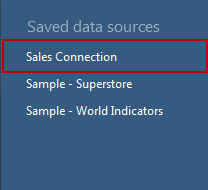
If you specified a different location, you can connect to the data source by selecting File > Open and navigating to it.
Updating a data source after the underlying data location changes
If you move a local data file that a .tds file contains a reference to, when you try to open the data source in Tableau, you will be prompted to locate or replace the original data source. If you replace the original data source, the replacement data must be of the same type (for example, Excel or MySQL). To avoid saving a specific file path, save the data source as a .tdsx file.
