Table Extensions
Table Extensions allow you to create new data tables with an analytics extensions script. You can write a custom TabPy or Rserve script and optionally add one or more input tables. Table extensions are supported by Tableau Cloud, Tableau Server, and Tableau Desktop. This document focuses on Tableau Server.
Note: The data refreshes every time you open up a workbook or refresh a data source.
Benefits
Table Extensions have the following benefits for both new and experienced users.
- Faster data processing
- Low code editor
- Integrates with Ask Data and Explain Data
- Integrates with TabPy and Rserve
- Results can be used to construct dashboards or visualizations.
Prerequisites
Before you can use table extensions, you must complete the following list.
- Configure an analytics extension
- For steps to configure analytics extension connections, see Configure Connections with Analytics Extensions..
- Publish your workbook.
Create a Table Extension
To create a new table extension, complete the steps below.
- Open a published workbook.
- Under Sheets, choose New Table Extension.
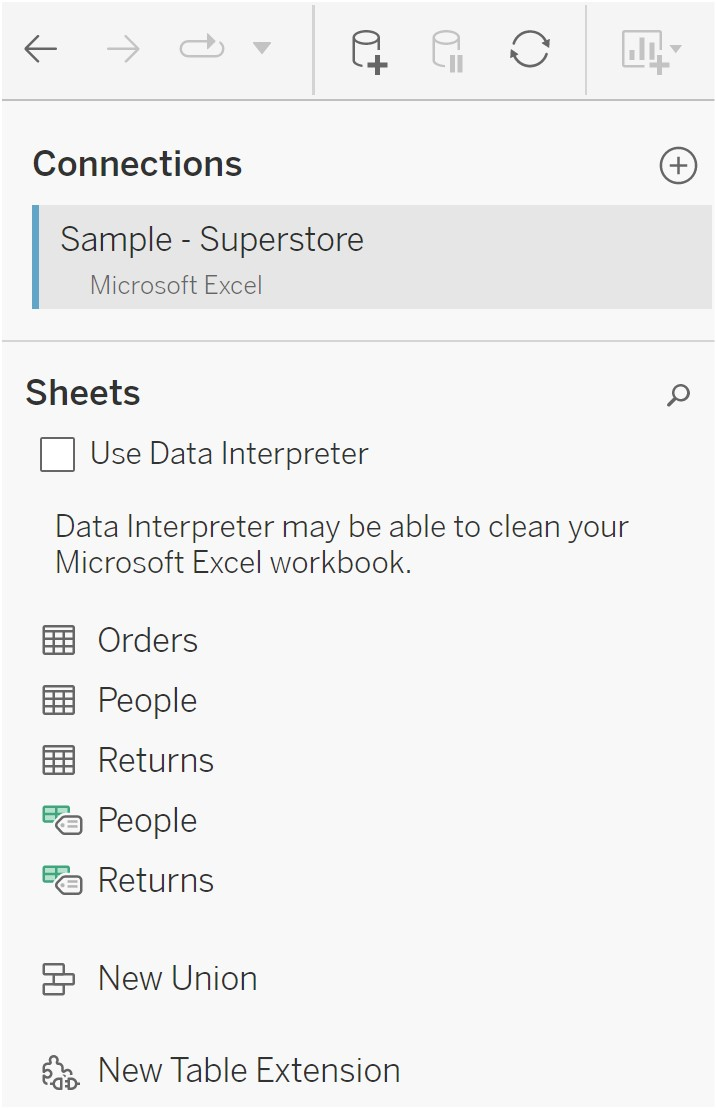
- (Optional) Drag sheets into the table extension pane.
- Under Choose a Connection, select an analytics extension.

- In Script, enter your script.
- Select Apply.
- Choose Update Now and the results will appear in the Output Table tab.

- In the Name field, enter a unique name for your new table extension.
- Go to the sheet tab and publish the workbook to save it.
Note: The workbook must be published before you can add a table extension.
Note: If you edit the input table you have to press Apply again before you can see or use the updated output table data.
Troubleshooting tip: If your table extension is hitting an error, try using the circular Refresh Data Source button, located next to the Save button.
Table Extensions vs Analytics Extensions
Tableau has a few different features with "extension" in the name. While some of these products aren't related, table extensions and analytics extensions are. The table extensions feature relies on a connection with a analytics extensions to work. Let's break down each feature.
Table Extensions
The table extensions feature lets you create workbook calculations that send data and a processing script to your analytics extension. The returned results are displayed as a table on the Data Source tab and as measures and dimensions in the workbook.
Analytics Extensions
The analytics extensions feature allows you to extend Tableau dynamic calculations with programming languages like Python, external tools, and external platforms. After you create a connection to an analytics extension, you can communicate with your external server through calculated fields. For more information, see Configure Connections with Analytics Extensions.
