Data Quality Warning History
When Tableau Catalog is enabled in your environment, site administrators can see how data quality warnings are being used on the site using the pre-built admin view, Data Quality Warning History.
For more information about Tableau Catalog, part of Data Management, see "About Tableau Catalog" in the Tableau Server(Link opens in a new window) or Tableau Cloud(Link opens in a new window) Help.
From the Site Status page, select the Data Quality Warning History dashboard:

The dashboard shows how many data quality warnings are active over a period of time. It also shows how many warnings have been changed (created, updated, and deleted) over that same time period.
See warning details
Under the line charts are the details about the data quality warnings, including:
- Date and Time - When the warning was created or last changed.
- Content Type - The type of asset the warning is set on, such as a database, table, or data source.
- Content Name - Name of the asset the warning is set on.
- Changed By - Name of the person who created or last changed the warning.
- Status - If the warning is active or inactive.
- Type - Warning type can be Stale data, Warning, Deprecated, Sensitive data, or Under maintenance.
- Visibility - The warning can be configured to have normal (the default) or high visibility.
- Message - The message the warning creator wrote to display to users when they see the details of the warning.
Filter warning history
When you review data quality warning history, you can click a mark on the view to filter the details shown below the view.

The numbers on the Day axis represent the date within the time range. For example, if today is November 18, and you filter for the last 7 days, the Day axis shows 12-18.
More filters are available when you click the filter icon in the upper right corner: filter by time range and by content type.
Filter by time range
You can configure the time range from years to minutes.
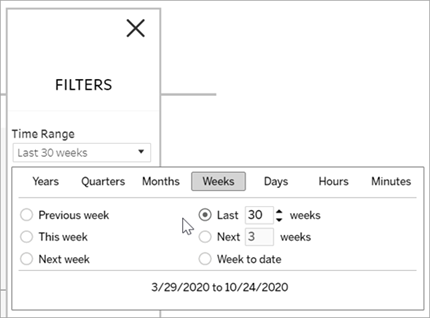
Filter by content type
You can see all the data quality warnings on your site, or you can filter to see warnings for specific types of assets, like data source or table:
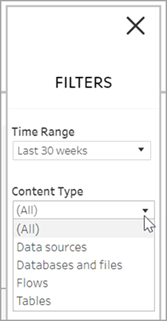
Access data quality warning history data
In addition to using the Data Quality Warning History admin view, you can also access data quality warning history data in the "workgroup" PostgreSQL database of the Tableau Server repository. Before you can access this data, you must enable access to the Tableau Server repository(Link opens in a new window).
See About the Tableau Data Dictionary for a link to open the latest data dictionary where you can search for these tables with quality warning history data:
- historical_events
- historical_event_types
- hist_data_quality_indicators
- data_quality_indicators
Who can do this
To set a data quality warning, you must be a server or site administrator.
