Other Files
This topic describes how to connect Tableau to supported file types, including Tableau Data Extract files and Tableau Workbooks.
-
Start Tableau and under Connect, select Other Files.
-
In the Open dialog box, navigate to and select a file.
-
Select Open.
-
(Optional) Select the default data source name at the top of the page, and then enter a unique data source name for use in Tableau. For example, use a data source naming convention that helps other users of the data source figure out which data source to connect to.
-
Select the sheet tab to start your analysis.
Tableau Data Extract data source example
Here is an example of a Tableau Data Extract file data source using Tableau Desktop on a Windows computer:
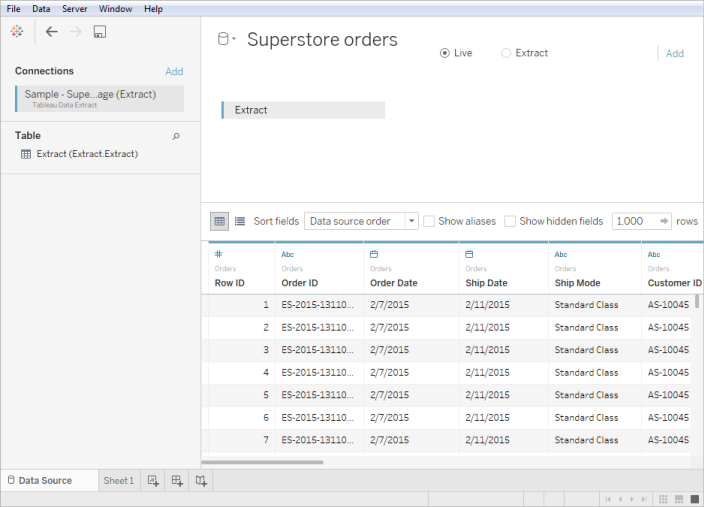
See also
- Set Up Data Sources – Add more data to this data source or prepare your data before you analyze it.
- Build Charts and Analyze Data – Begin your data analysis.
