Utility Dimensions
Note: The following applies only to certain multidimensional data sources.
Oracle Essbase databases sometimes have special dimensions used to model comparative values such as Actual vs. Budgeted or Current Year vs. Previous Years. These dimensions are the utility dimensions and are often set up as Scenario or Years. For example, the members of a Scenario dimension are shown below.
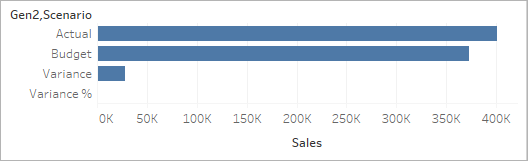
In the above view, you can see Actual Sales, Budgeted Sales, and so on. However, what if you wanted compare Actual Sales to Budgeted Sales in a bullet graph? In that case you need to set the Scenario dimension to be used as the utility dimension. When you set a dimension as the utility dimension you can then specify which member of the utility dimension to use for each measure in the view. For example, below is a bullet graph showing actual sales to budgeted sales by region.
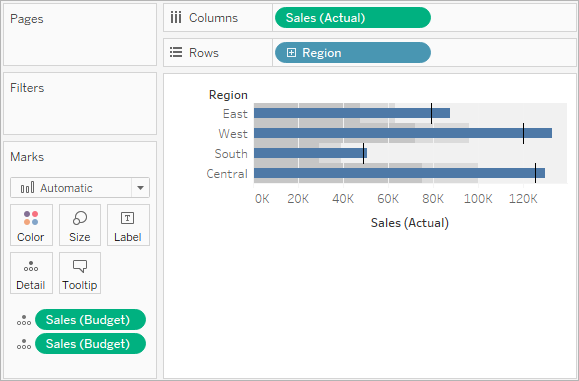
You can see that the Sales measure is used twice in the view: once to show actual and once to show budgeted.
To use a dimension as the utility dimension:
-
Right-click the dimension in the Data pane and select Set as utility dimension.
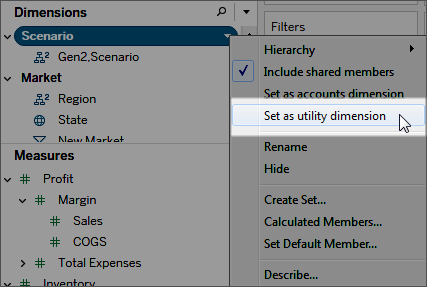
The dimension in the Data pane (in this example, Scenario) can no longer be used as a dimension field in the view. The Measures area of the Data pane indicates that there is a utility dimension (in this example, (by Scenario) indicates the utility dimension).
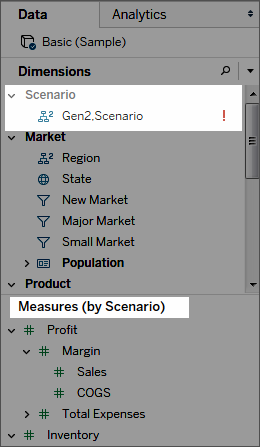
-
Drag a measure to the view.
-
Open the field menu for the measure in the view and select the member of the utility dimension you want to anchor the measure to.
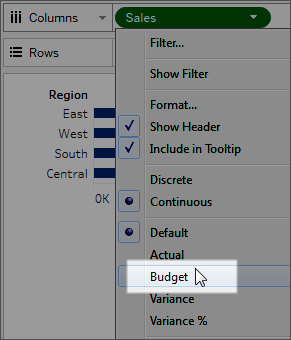
To remove a utility dimension:
Open the drop-down menu at the top of the Data pane and select Clear utility dimension.
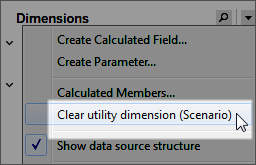
When you remove the utility dimension, measures that reference it in the view are no longer valid.
