Convert Fields between Discrete and Continuous
You can convert measures from discrete to continuous or from continuous to discrete. And you can convert date dimensions and other numeric dimensions to be either discrete or continuous. For more information on continuous and discrete fields, see Dimensions and Measures, Blue and Green(Link opens in a new window).
You can also Convert a Measure to a Dimension.
Convert measures
You can convert measures from discrete to continuous or from continuous to discrete. Click the field and choose Discrete or Continuous. The field is green when it is continuous, and blue when it is discrete.
For measures in the Data pane, right-click the field and choose Convert to Discrete or Convert to Continuous. The colour of the field changes accordingly.
Convert date fields
You can convert Date fields between discrete and continuous. Discrete dates act as labels and continuous dates will have an axis similar to a measure.
Click any Date field in the view and choose one of the options on the context menu to change it from discrete to continuous or from continuous to discrete.
To convert a Date field in the Data pane (and thus to determine the default result when you drag it into a view), right-click the field and choose Convert to Discrete or Convert to Continuous.
Use the Drop Field dialog
As a shortcut in some use cases, you can right-click+drag (Option+drag on a Mac) a field from the Data pane to the view. This opens the Drop Field dialog with various forms of the field. Which options are available depends on the data type of the field being dragged. The primary purpose of this dialog is to choose the aggregation, but it may offer options for changing from a dimension to a measure or choosing between continuous and discrete.
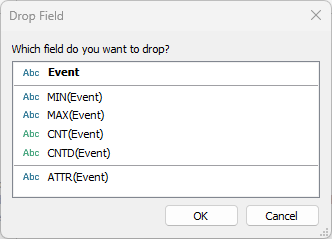
Select the option you want to use and click OK to complete the dragging action.
