Find Your Product Key
If you are a Tableau Cloud customer or LBLM (Login-based license management) enabled Tableau Server customer, you do not need to manage Tableau Desktop or Tableau Prep Builder product keys. Tableau Cloud customers and new Tableau Server customers with LBLM enabled, are not issued Tableau Desktop or Tableau Prep Builder keys.
If you are using Tableau Desktop or Tableau Prep Builder without Tableau Cloud or Tableau Server with login-based license management, you need your product key to activate Tableau Desktop and Tableau Prep Builder after the install process is finished.
If you have a creator license (the product key begins with "TC"), the same key activates both Tableau Desktop and Tableau Prep Builder. You can always view your product key in the Customer Portal(Link opens in a new window). For more information about license types, see User-Based licenses(Link opens in a new window) in the Tableau Server help.
If you don't have a product key, try the 14-day Free Trial(Link opens in a new window). If you are a student or teacher, go to the Academic programs(Link opens in a new window) page to request a license and receive instructions about how to download your copy of Tableau Desktop or Tableau Prep Builder.
Note: If you have trouble signing in to the Customer Portal page, or if you need help retrieving your product key, contact Customer Service(Link opens in a new window) and provide your name, company, phone number, and email address.
Tableau Cloud users assigned a Creator site role
If you have Tableau Cloud, sign in to Tableau Cloud to activate and use Tableau Desktop or Tableau Prep Builder. For more information, see Activate Your Tableau Cloud Site.
Tableau Server users with login-based license management
If you have Tableau Server with login-based license management, you can activate by signing in to Tableau Server. For more information, see Login-based License Management.
Users who purchased a Creator license
-
Sign in to the Customer Portal(Link opens in a new window) page on the Tableau website using your email address and password. The information you need to sign into the portal for the first time is sent to you in a welcome email from Tableau after you purchase(Link opens in a new window) the product.
-
At the top of the Welcome to the Customer Portal page, click Licenses.

-
A table opens, listing any product keys assigned to you. Copy your product key from the Key Name column in the table. Keep this key ready and secure.
Note: This example does not show any actual keys. The blurred area at the bottom shows where your key would be listed.

Existing users with a Creator license
If you purchased a Creator license, and you are not a Tableau Cloud customers and Tableau Server customers with LBLM enabled, you can find your product key from the Help menu.
-
Open your existing version of Tableau Desktop or Tableau Prep Builder.
-
From the top menu, click Help > Manage Product Keys.
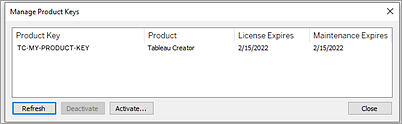
-
Copy your product key from the Product Key column in the table. Keep this key ready and secure.
If you are not able to open the Manage Product Keys dialog to see your key, log into the Customer Portal(Link opens in a new window) and follow the instructions for first time users above.
-
